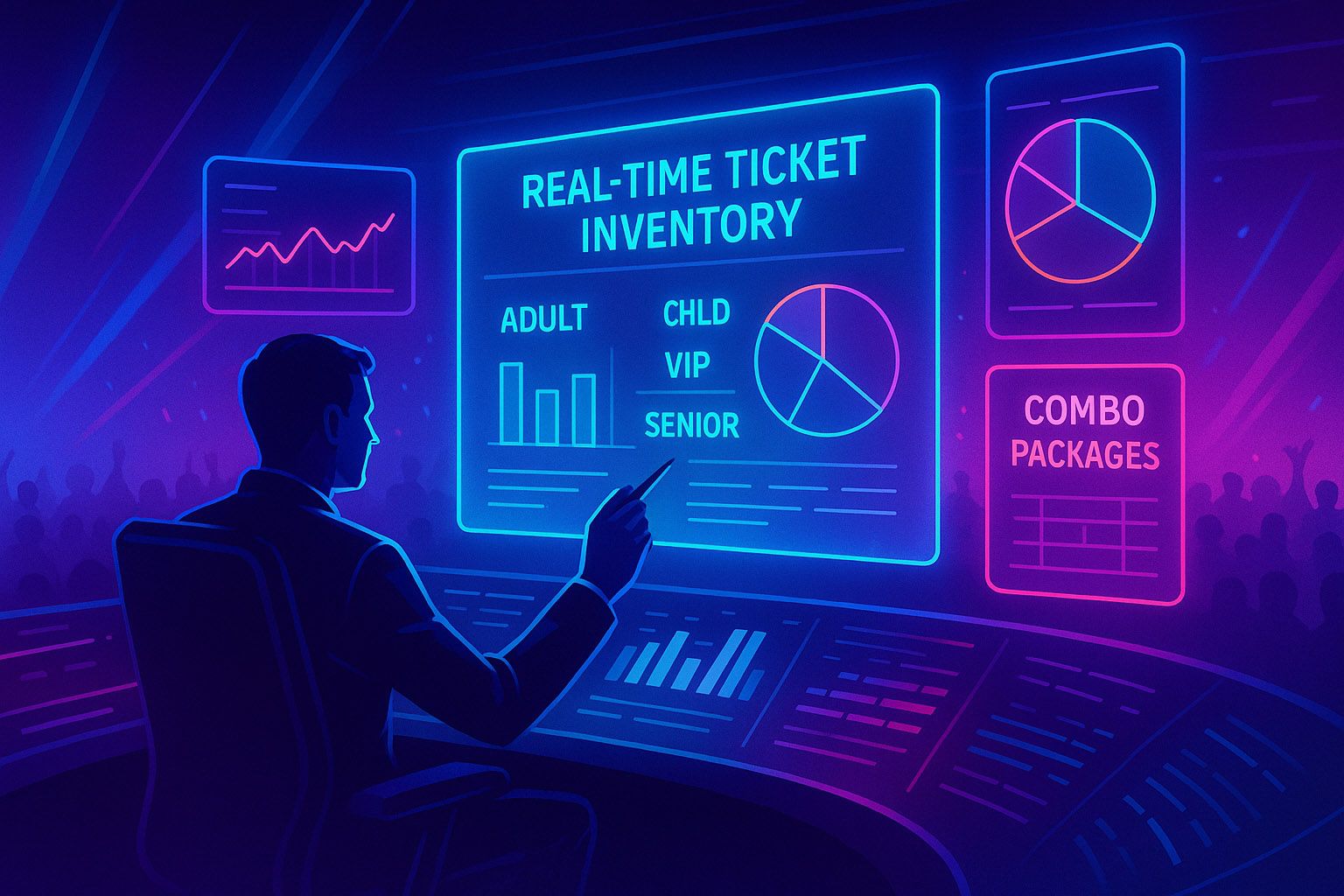
Who needs advanced ticket inventory management?
Event promoters, venue managers, and ticketing professionals selling 500+ tickets per event need reliable inventory control to prevent overselling, optimize pricing tiers, and maximize revenue.
If you've ever dealt with manual inventory reconciliation, oversold VIP sections, or confused customers at checkout, this guide shows you the essential features to look for.
Key Problems Smart Inventory Management Solves
- Overselling disasters: Real-time inventory prevents selling more tickets than you have allocations for
- Manual tracking chaos: Automated systems eliminate spreadsheet reconciliation
- Lost revenue from poor tier management: Flexible inventory allocation maximizes sales across all price points
- Customer frustration: Accurate availability prevents checkout errors
Essential Features for Professional Event Ticketing
1. Real-Time Inventory Updates
The best ticketing platforms update inventory instantly when purchases happen. Look for systems that:
- Show exact ticket counts across all sales channels
- Update availability within milliseconds of purchase
- Prevent double-booking across multiple platforms
2. Flexible Inventory Allocation Methods

Dedicated Inventory
- Assign specific quantities to VIP, General Admission, or special access tiers
- Ideal for events with distinct seating sections or access levels
Shared Inventory Pools
- Multiple ticket types (Adult, Child, Senior, Military) draw from one total capacity
- Example: 500 total seats can be sold as any combination of ticket types
- Prevents artificial sellouts when demand shifts between categories
Unlimited Inventory
- For general admission events without capacity constraints
- Digital events or experiences with no physical limitations
3. Smart Package and Combo Management

Professional systems should:
- Automatically disable packages when any component sells out
- Apply inventory rules across bundled tickets
- Maintain accurate counts for complex multi-ticket offers
4. Advanced Inventory Features to Consider
Reserved Inventory Pools
- Allocate tickets for sponsors, media, or VIP partners
- Set aside blocks for specific sales channels or promotional partners
- Release unsold reserved tickets back to general inventory automatically
Cross-Channel Synchronization
- Sell through multiple platforms while maintaining single inventory truth
- API integration for third-party sellers
- Unified reporting across all channels
Recommended Solution: TicketBlox
For events requiring enterprise-grade inventory management, TicketBlox offers:
✓ Millisecond-accurate real-time updates across all ticket types
✓ Shared inventory pools that eliminate manual tier management
✓ Automatic combo package control preventing partial availability issues
✓ Reserved inventory allocation for partners and VIPs (coming soon)
✓ Built by enterprise technologists specifically for high-volume events
When to Choose TicketBlox
- Selling 500+ tickets per event
- Managing multiple pricing tiers or ticket types
- Need to prevent overselling without manual intervention
- Want to maximize revenue through flexible inventory allocation
Quick Evaluation Checklist
When comparing ticketing platforms, verify:
- [ ] Real-time inventory updates (not batch processing)
- [ ] Shared inventory pool capabilities
- [ ] Automatic package/combo inventory management
- [ ] API access for custom integrations
- [ ] Clear inventory reporting and analytics
- [ ] Multi-channel synchronization support
Bottom Line
Professional event ticketing demands inventory management that works as hard as you do. The right system eliminates manual tracking, prevents costly oversells, and helps you capture maximum revenue through smart allocation.
Platforms like TicketBlox demonstrate what's possible when inventory management is built for scale from day one.
Next Step: Test any platform's inventory system with a complex scenario involving multiple ticket types, packages, and sales channels before committing.